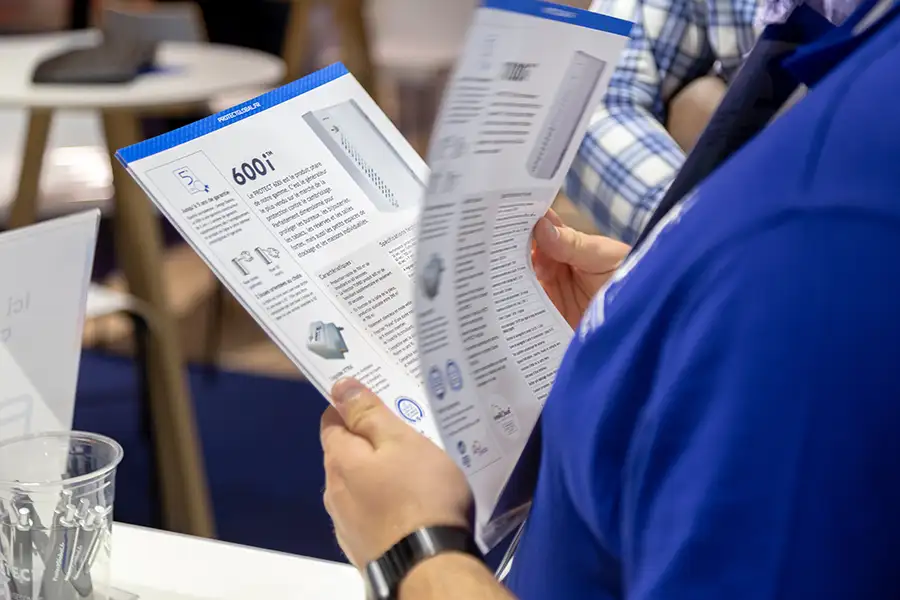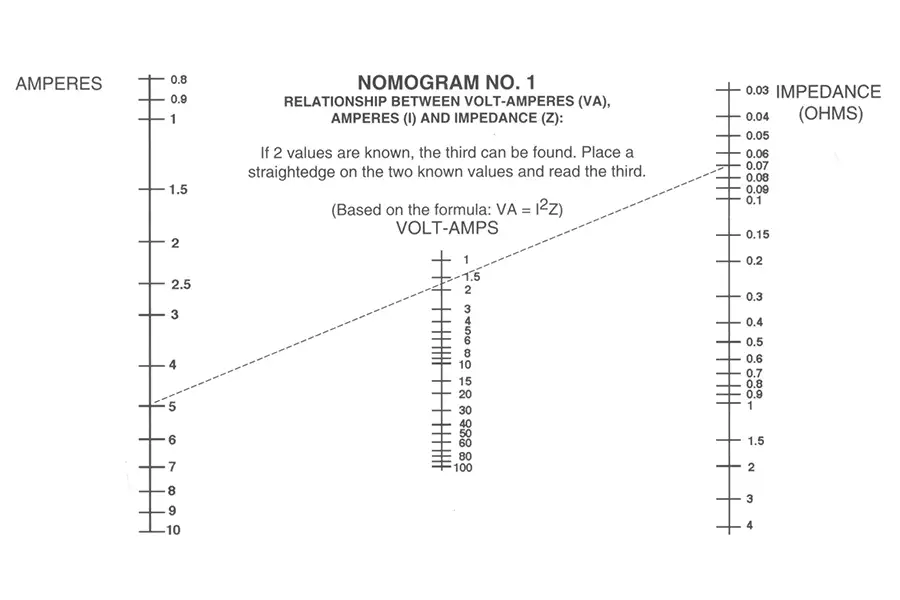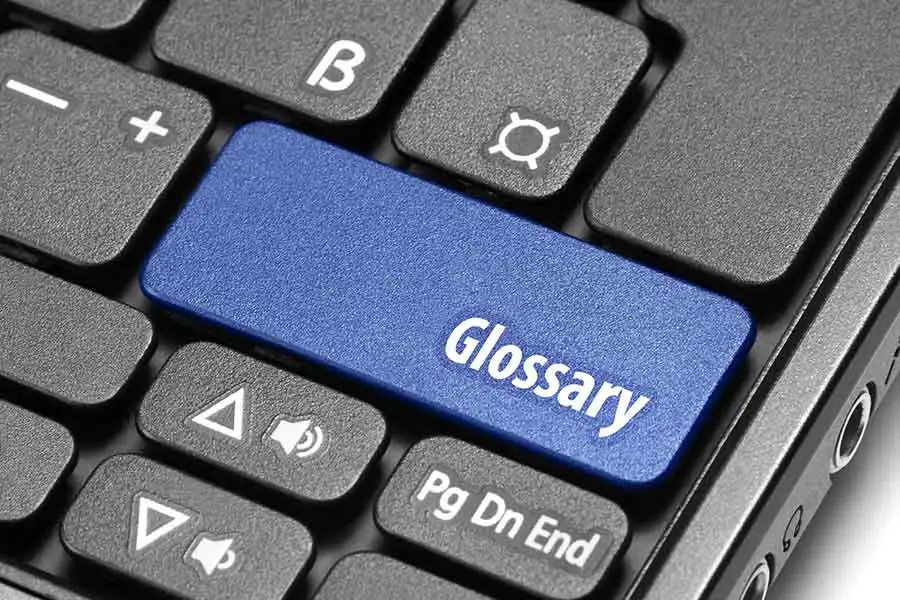Prevent Polarity Reversal in Current Transformers
Have you ever installed a current transformer, connected the secondary terminals to the power source, and then wired the entire setup into an energy metering device only to discover that the readings you receive are not at all what you were expecting?
Most of the time, this is simple human error - yep, you probably wired the current transformer wrong, and now the polarity is reversed.
The most common example we see is when the meter output displays an inaccurate power consumption for the load. This unexpected output is a direct result of incorrect wiring; specifically, the H1 marking has been installed facing the load-side (reversed) while the other two current transformers have the correct orientation of their polarity connections.
Note, while correct installation of the current transformers to their polarities is critical for an accurate reading in a power meter, this is not the case for ammeters (analog and digital meters) that indicate the magnitude of the load currents. The readings of the power and energy meters depend on the relative phase angles between the current and voltages. This difference is not a reason to connect the current transformers to the ammeters in whatever polarity orientations you choose. You should follow "best practices" and observe the polarity markings during the installation of current transformers - keep things consistent!
Current transformers have polarity markings designated by H1-H2 on the primary side and X1-X2 on the secondary terminals. The proper orientation when installing current transformers is to have the H1 marking (white dot if there is no H1 marking) facing the line side (or the source) and the H2 side facing the load. Once this simple modification has been implemented, your readings will be accurate.